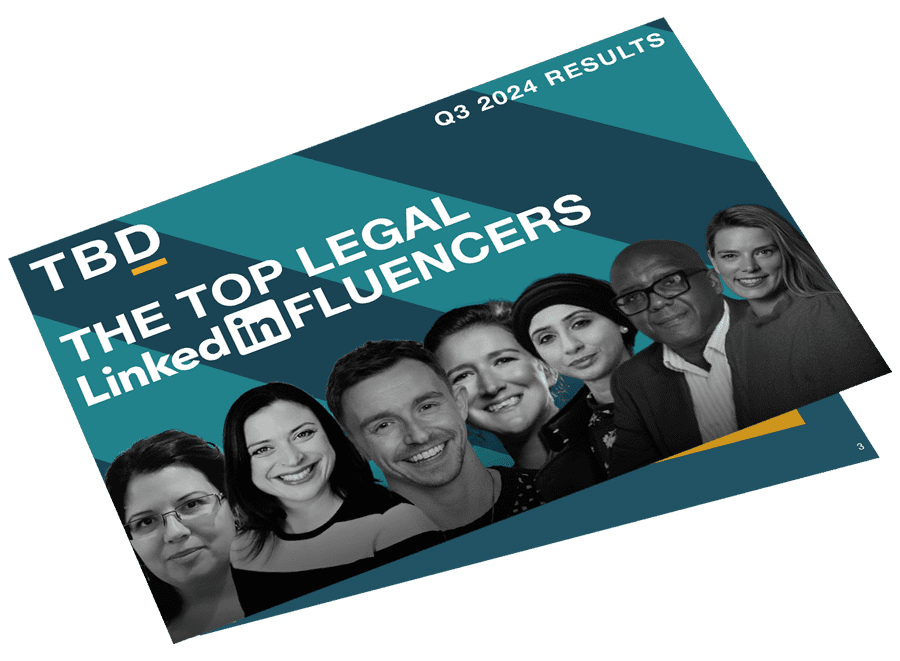Is it possible to tag people in a LinkedIn comment?
Yes. If you want to tag someone in a LinkedIn comment, simply type @ then begin to type their name and select their name from the drop-down selections.
Is it possible to tag a Company Page in a LinkedIn comment?
Yes, it is. If you want to tag a company page in a LinkedIn comment, simply type @ then type in the company page name and select the right page / company from the drop-down list.
Sometimes, it’s hard to choose the right company when you’re tagging on LinkedIn so check out our tips.
Why would someone tag me in a LinkedIn comment?
To draw your attention to the post or maybe to give you recognition for something. It’s fine as far as LinkedIn etiquette is concerned but you might be penalised if they then untag themselves from your LinkedIn post.
How do I untag myself from a LinkedIn comment?
LinkedIn itself tells us that to remove a mention or tag of yourself, you need to:
- Click the More icon in the top right corner of a connection’s post.
- Click Remove mention from the list of options that appears.
- Click Remove.
- The post will no longer link to your profile although your name will remain in the comment (because it’s not your comment to edit).
Why would I untag myself from a LinkedIn post?
The content may not be relevant to you. The opinions expressed might not be right for you. You might not want to be associated with the person who tagged you. There are lots of good reasons to untag yourself from a LinkedIn post.
Need more LinkedIn help? We provide personalised LinkedIn training, tailored to lawyers, on how to optimise your profile and use it effectively. We will explain everything you need to know from the basics (optimising your profile) to the different ways you can connect and engage with clients, intermediaries and prospects (how to use it effectively).