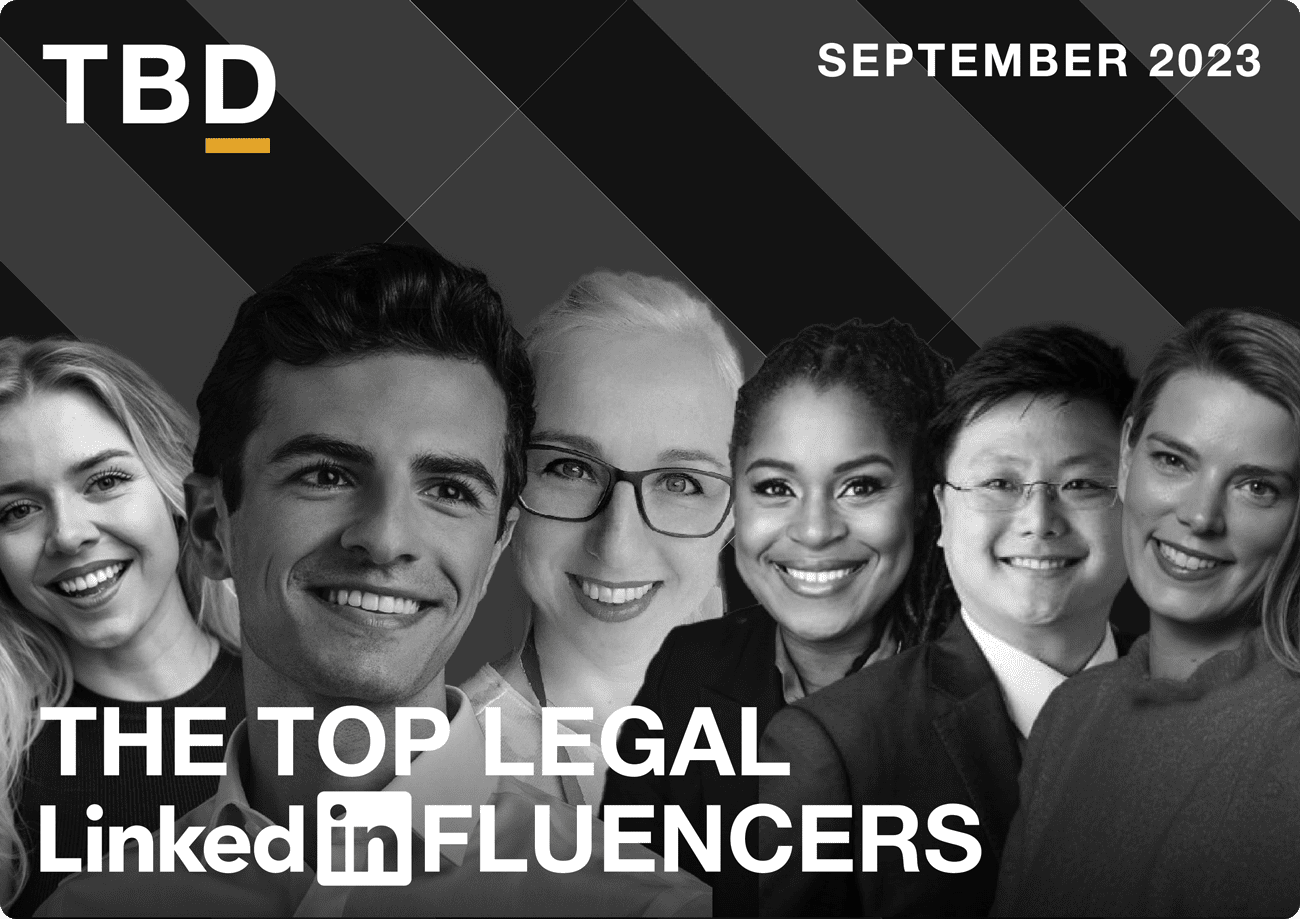What is a post on LinkedIn?
A post on LinkedIn refers to content shared by a user on their LinkedIn profile. Posts come in various formats, including text, images, videos, polls and links to articles or websites.
Posts can be used to share professional insights, industry news, personal achievements, job opportunities, and other updates related to a user’s professional life.
Posts can be read, liked, commented on, and reposted by other LinkedIn users, all of which helps to extend the visibility of a post.
The more likes and comments, reads and shares you get, the more impressions your post will get.
What is a text post on LinkedIn?
A text post is the most simple form of sharing content on LinkedIn. As the name suggests, it’s text only and is likely to include a headline, some body text, a call to action and 3-5 hashtags to help the algorithm decide who to show the post to.
Does my post get shown to everyone who is connected with me on LinkedIn?
Possibly. Initially, your post will be shown to a proportion of your followers and if they comment, repost, like or read your post, it will be shown to more of your followers and connections and some of their followers and connections.
The more people engage with your post, the more it will be shown to a larger audience.
What is the difference between connecting and following on LinkedIn?
Following someone means that you will see some or most of their posts in your feed. They don’t have to do anything one you’ve followed them: it’s instant. You will show up under their followers and sometimes, they will be notified that you’ve followed them, but not always.
Connecting with someone brings them into your network if and when they accept your connection request.
Connecting requires someone to request the connection, and the other person to accept, reject or ignore that request. You won’t see the content of the person in question until they have accepted your request.
Ideally, you’d connect with people you’d know and follow people that you’ve yet to be introduced to but think you’d like to get to know.
In creator mode, the connect and follow buttons on your profile are swapped over so that the default option is follow.
If you’re bored of going through connection requests, go into creator mode and it will swap your buttons and you can then ignore your connection requests.
Should I delete old connection requests on LinkedIn?
Yes. LinkedIn prefers you to only request connections with people you know. Ignored requests drag down your impressions on LinkedIn.
What is an impression on LinkedIn?
An impression is a time your post is shown in someone’s feed. They may be served your post a few times – especially at weekends – so it’s possible to that the number of people who see your posts is fewer than the total number of impressions.
What is an image post on LinkedIn?
If you include a photo or image with your post, it’s called an image post.
How do I optimise an image on LinkedIn?
You can optimise an image on LinkedIn by selecting to add “alt tag” text which tells LinkedIn what the image is of. Just like images which are tagged correctly on your website, a tagged image will result in more impressions on LinkedIn.
You can also tag people of company pages in an image, which will likely result in more impressions for the post, especially if the tagged account likes your post.
Need more LinkedIn help? We provide personalised LinkedIn training, tailored to lawyers, on how to optimise your profile and use it effectively. We will explain everything you need to know from the basics (optimising your profile) to the different ways you can connect and engage with clients, intermediaries and prospects (how to use it effectively).