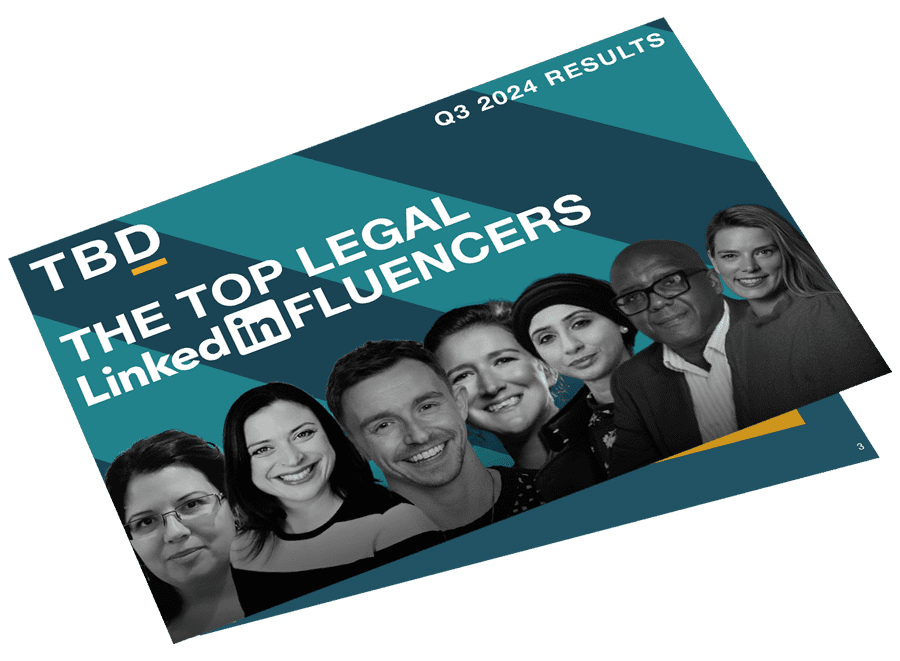There’s been a lot of questions over the last few months from law firm, lawyers, and the professionals who work alongside them asking us whether or not company pages, perform less well than the individuals pages.
It’s a really good question, and my sense has been for a long time that there are a couple of reasons why LinkedIn Company pages don’t always do as well as personal pages.
The first reason is that people tend to write differently when they write for the Company Page. Quite often the language can be quite stiff, a bit mundane, and there’s no real sense of personality as applied to it.
There are of course exceptions. We’ve seen some wonderful posts over the last few months from certain firms. However, as you may have seen from some previous comments I’ve made that when we were reviewing this year’s law firm LinkedIn posts, we got to about the 15,000th before we saw the first question asked. That post was by Herbert Smith Freehills, which went on to get tens of thousands of impressions. By no coincidence, that was because it got a lot of comments. Comments drive impressions on LinkedIn.
The second major reason that your firm’s page or Company Pages, as they called on LinkedIn, don’t perform as well, is quite simple technical one: Company Pages can’t easily comment on posts that they are not directly tagged in or that they didn’t originally post.
If you’re interested in subject matter, or if you want to get involved in a debate on LinkedIn as an individual, it’s quite simple to join the conversation. Commenting as a person is what actually drives a lot of the impressions as LinkedIn sees that you’re interested in being part of a broader conversation. It learns what you’re interested in, and shows you more of that kind of content: it’s a virtuous circle. If you’re doing business development work as an individual on LinkedIn, then that’s what you should spend your time doing: The occasional original post for yourself, but a lot of your time should be spent on commenting and liking others’ posts.
Now, as I say, Company Pages by default can only comment on those posts that they already tagged in. They can comment on their own posts, of course, which is a bit odd, but they can reply to comments on their own posts which is of course best practice.
Can a Company Page comment on a post on LinkedIn?
If you’re looking to comment as the Company Page, there are several options available to you.
Option One
As per Jennifer Sargeant’s video below – involves a little bit of jiggery pokery.
In short, you need to have:
- the post you want to comment on open;
- your Company Page open – or at least you need to have the digits that identify your company in its LinkedIn url; and
- finally, you need to have a blank tab open so that you can join these two elements together like this:
“Original Post ID” + “/?actorCompanyId=” + “Your Company Page ID”
Option two
Alternatively, you can install one of a few Chrome extensions which allow you to then choose which account you are responding from when you reply in LinkedIn. These are a workaround and they might get take down quite quickly.
Here’s an example of a Chrome plug-in to comment as a LinkedIn company page.
Results
These two methods remind us that we can engage with content from a company page. And if we do so with some personality, or by asking the right questions, or commenting “Hey look, this is a really good question but why don’t you come look at this report we’ve written some of which is really relevant” then you’ll improve your Company Page results.
I promise that if you spend time commenting and liking from the Company Page, it will get you a greater results for your Company Page. Then we can finally settle the debate as to whether or not individuals and company pages perform better
I hope you enjoyed this tip.
Need more LinkedIn help? We provide personalised LinkedIn training, tailored to lawyers, on how to optimise your profile and use it effectively. We will explain everything you need to know from the basics (optimising your profile) to the different ways you can connect and engage with clients, intermediaries and prospects (how to use it effectively).